Prepare Patient for DR400 Hook-up
First, determine the best location to attach the electrode patch and/or electrodes onto the patient, but do not attach at this time
Second, prepare the patient’s skin. If the patient has hair in any of the patch site, shave it with a safety razor. Use an alcohol pad and rub the sites briskly until the skin reddens. Let the skin air dry before proceeding.
1-channel hook-up or 3-channel-hook-up with wire

3-channel hook-up

Frequently Asked Questions - click on question to view answer
You do not need a Bluetooth USB Adapter to use the DR400, however, a Sena Parani Bluetooth USB Adapter for Serial Port is required to view live ECG using the PCPatch utility. Contact your distributor to find out more about this feature.
When the data on the DR400 is erased using the PCPatch utility, the date and time on the recorder will be updated to match the date and time on the PC. After erasing, you can view the date/time on the right-hand side of the PCPatch Settings screen.
It will only take about 10 minutes to recharge the recorder after a 24 hour study. The battery will take at most, 3 hours to fully recharge if fully depleted. When attached to power or PC, the light will flash green when fully charged (Rev B).
If the DR400 is used frequently, for example, not left in the charger for more than a day or two, it is fine to keep it plugged in between uses. If you use your DR400 less frequently, for example it might be left in the charger for more than a few days, it is best to remove the DR400 from the charger once full charged. You will then want to plug it in again to ensure it is fully charged before your next study, but that should only take a few minutes.
First, to start recording, you must hold the button down for 3 seconds, until the green light goes off. If you did this, and you then saw the green light flash, this indicates that the DR400 is currently recording.
We expect the electrodes to last for about 3 or 4 days, but of course this may vary for each patient. Patients can and should wear the electrodes while taking a light shower, but swimming and bathing are not recommended as this will shorten the life of the electrodes and possibly damage the recorder.
If you see a pcpatch.exe – System Error, such as this:  , it most likely means that your PC’s Windows Visual C++ Redistributable is missing one or more files.
, it most likely means that your PC’s Windows Visual C++ Redistributable is missing one or more files.
You will need to go to the internet and search on the error message such as, “The code execution cannot proceed because MSVCR100.dll” and follow the steps to correct the problem. You may need to reboot your PC after installing the fix so that the PC can see the new file(s).
The only Holter in the area Interpreted by American Boarded Cardiac Electrophysiologists and based in the US.
© All Copyright 2024 by Cleveland Heart